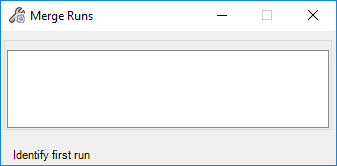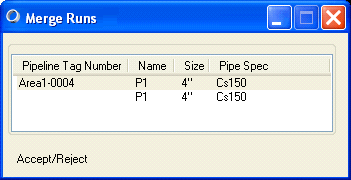To Merge Pipe Runs
- Select the command from the Piping Utilities submenu or toolbox to display the following dialog:
- Click on a pipe run in the drawing to list it in the dialog:
- Click a second run to add it to the dialog as shown. You are prompted to Accept/Reject the runs:
- Left-click in the drawing area to accept the runs (Right-click will cancel the command.) You will be prompted to select which run to keep as follows:
- Select which run you want to keep and click OK to complete the merge. The runs will be merged and maintain the name and engineering properties of the run you selected to keep.